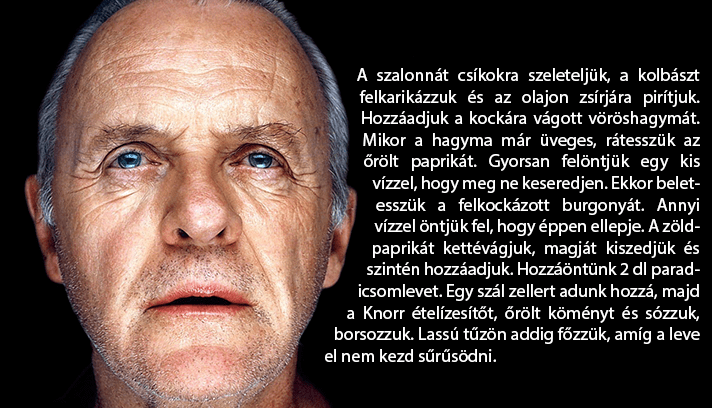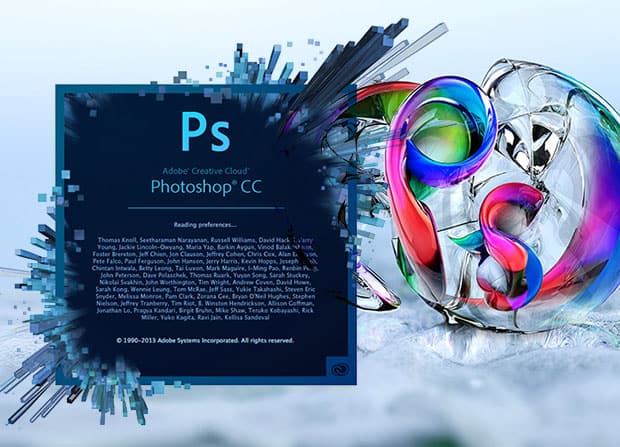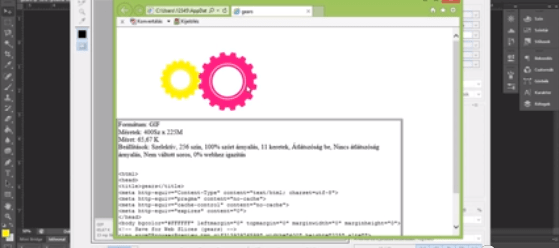Gyorsgombok a PS 7.0-ban
Szerző : ShAdE
E-mail : webmanus@mailbox.hu
Hogy egy
kicsit megkönnyítsem munkátokat, leírom a leggyakrabban használt és használható
funkciók gyors gombjait, ezzel is kímélve az egeretek bal gombját :)
CTRL+O = OPEN FILE
CTRL+N = NEW FILE
CTRL+W = CLOSE FILE ( nem összetéveszteni a CTRL+Q – val )
CTRL+S = SAVE FILE
CTRL+SHIFT+S = SAVE AS FILE
CTRL+ALT+SHIFT+S = SAVE FOR WEB
CTRL+Q = QUIT PHOTOSHOP
CTRL+A = SELECT ALL
CTRL+D = DESELECT
CTRL+E = MERGE DOWN
CTRL+R = RULES
CTRL+T = FREE TRANSFORM
CTRL+U = HUE/SATURATION
CTRL+I = INVERS
CTRL+F = LAST FILTER
CTRL+K = PREFERENCE > GENERAL
CTRL+L = LEVELS
CTRL+Z = UNDO ( csak az utolsó művelet )
CTRL+ALT+Z = STEP BACKWARD ( amíg a historyban van )
CTRL+X = CUT
CTRL+C = COPY
CTRL+V = PASTE
CTRL+B = COLOR BALANCE
CTRL+M = CURVES
CTRL = ZOOM IN ( folyamatos nyomása mellett klikk a bal gombal )
ALT = ZOOM OUT ( folyamatos nyomása mellett klikk a bal gombal )
TAB = SHOW/HIDE ALL TOOL & WINDOW
SPACE = HAND TOOL
F = CHANGE VIEW
Nagyjából ennyi a főbb gyors billentyűkről .
Most nézzük a TOOLS gombjait és azok billentyűit.
 RECTANGULAR MARQUEE TOOL ( gyors bill : M )
RECTANGULAR MARQUEE TOOL ( gyors bill : M )  MOVE TOOL ( gyors bill : V )
MOVE TOOL ( gyors bill : V )  LASSO TOOL ( gyors bill : L )
LASSO TOOL ( gyors bill : L )  MAGIC WAND TOOL ( gyors bill : W )
MAGIC WAND TOOL ( gyors bill : W )  CROP TOOL ( gyors bill : C )
CROP TOOL ( gyors bill : C )  SLICE TOOL ( gyors bill : K )
SLICE TOOL ( gyors bill : K )  HEALING BRUSH TOOL ( gyors bill : J )
HEALING BRUSH TOOL ( gyors bill : J )  BRUSH TOOL ( gyors bill : B )
BRUSH TOOL ( gyors bill : B )  CLONE STAMP TOOL ( gyors bill : S )
CLONE STAMP TOOL ( gyors bill : S )  HISTORY BRUSH TOOL ( gyors bill : Y )
HISTORY BRUSH TOOL ( gyors bill : Y )  ERASER TOOL ( gyors bill : E )
ERASER TOOL ( gyors bill : E )  PAINT BUCKET TOOL ( gyors bill : G )
PAINT BUCKET TOOL ( gyors bill : G )  SMUDGE TOOL ( gyors bill : R )
SMUDGE TOOL ( gyors bill : R )  BURN TOOL ( gyors bill : O )
BURN TOOL ( gyors bill : O )  DIRECT SELECTION TOOL ( gyors bill : A )
DIRECT SELECTION TOOL ( gyors bill : A )  HORIZONTAL TYPE TOOL ( gyors bill : T )
HORIZONTAL TYPE TOOL ( gyors bill : T )  PEN TOOL ( gyors bill : P )
PEN TOOL ( gyors bill : P )  RECTANGE TOOL ( gyors bill : U )
RECTANGE TOOL ( gyors bill : U )  NOTES TOOL ( gyors bill : N )
NOTES TOOL ( gyors bill : N )  EYEDROPPER TOOL ( gyors bill : I )
EYEDROPPER TOOL ( gyors bill : I )  HAND TOOL ( gyors bill : H )
HAND TOOL ( gyors bill : H )  ZOOM TOOL ( gyors bill : Z )
ZOOM TOOL ( gyors bill : Z )  SWICH COLORS ( gyors bill : X ) DEFAULT COLOR ( gyors bill : D )
SWICH COLORS ( gyors bill : X ) DEFAULT COLOR ( gyors bill : D )  EDIT IN STANDARD/QUICK MASK MODE ( gyors bill : Q )
EDIT IN STANDARD/QUICK MASK MODE ( gyors bill : Q )  STANDARD/FULL SCREEN MODE WITH MENU BAR/FULL SCREEN MODE ( gyors bill : F )
STANDARD/FULL SCREEN MODE WITH MENU BAR/FULL SCREEN MODE ( gyors bill : F )  JUMP TO IMAGE READY ( gyors bill : CTRL+SHIFT+M )
JUMP TO IMAGE READY ( gyors bill : CTRL+SHIFT+M )